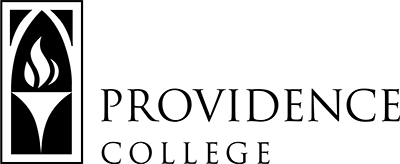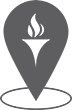Sakai for Departments
I’m the department chair. I need to email all the department’s majors. How do I do that?
I’m the department administrative assistant. How can I get a list of all my department’s students?
Click here to download PDF instructions for PC Connects.
What happened to PC Connects? Is it still available?
Yes! Each department has a connect site in Sakai for communicating with majors, minors, and department faculty.
Click here for the PC Connects instructions.
I’m the department administrative assistant and I don’t see our Connect site.
The department chair has to add administrative staff to the site, and publish when it’s ready for viewing. The chair can go into the site and add the department administrative assistant.
- Site Editor
- Add Participants
- Type in the username of the assistant
- Add with the role “Assistant”
- Finish
After the assistant has been added, he/she can see the site. Be sure the site is published or no one else can see the site. To publish, see instructions on publishing in the beginning section of this web page.