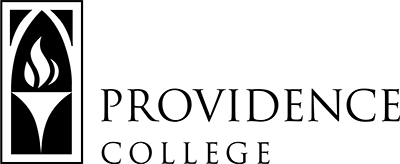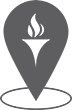Sakai
Sakai is the learning management system used at Providence College. It enables faculty to post course materials, have interactive online discussions, maintain a course gradebook, and offer online testing. Academic departments can use the Connect site to contact majors and minors. Committee sites are also available for posting agenda and other documents and messaging members.
Check out our tutorials in the left-hand menu, or jump right in by accessing the “Getting Started” resources below.
Not finding what you’re looking for? Contact SakaiHelp@Providence.edu.
Getting Started
Getting Started with Sakai Getting Ready for the New SemesterUsing Sakai
- See Just the Basics for your Syllabus, Course Materials, and Assignments.
- Post your syllabus now so students have access before the first class meeting.
- Set up the gradebook allowing students to track their progress throughout the semester. Over 80% of our students surveyed during the fall ranked “use of the Sakai gradebook” as important. The gradebook even allows you to add comments to a grade to keep the feedback flowing.
- Publish your site. Just click “Publish Now” in the upper left of your course, and the site is now available to your students.
- Let your students know the site is available by sending an email via the Messages tool.
- Staring at old courses? Customize your Sakai navigation menu.
- Wants some hands-on help? Schedule one-on-one training. Contact us for more information.