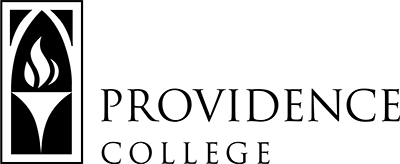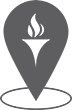Canvas
Getting Started with Canvas
Accessing Canvas
- Go to https://canvas.providence.edu/
- Log in with your Network ID and password (same as Outlook)
- If you need your password reset, please contact helpdesk@providence.edu
- If you are already logged into Microsoft Outlook, your credentials should ‘pass through’ to Canvas.
- Course sites, including add/drop, will be managed by Banner’s enrollment system. You will not need to add or remove students from the roster manually.
Getting Familiarized with Canvas
For recordings of Canvas trainings from the 2022 Summer Institute, click here.
LinkedIn Learning also has a self-paced tutorial available called “Learning Canvas“.
TLT has also designed a Canvas training site exclusively for PC Faculty: https://canvas.providence.edu/courses/258
Canvas Training
The Canvas Community website is a great resource for all things Canvas. It includes guides, question forums, and troubleshooting resources.
Training videos on Canvas are available.
Learning Canvas with TLT. This is a TLT created Canvas tutorial for learning Canvas through our training modules exclusively for PC faculty.
Course Design Checklist https://canvas.providence.edu/courses/4315
Resources for Teaching Online https://canvas.providence.edu/courses/14538
Canvas Support
Canvas Tier 1 support can be reached for live support by clicking the “Help” button in Canvas, and selecting “Chat with Canvas Support (for Faculty)”. Instructure’s chat support is available 24/7/365 to PC Faculty and Students.
Email canvashelp@providence.edu to contact a member of TLT/IT during college business hours.
Learning Canvas with TLT. This is a TLT created Canvas tutorial for learning Canvas through our training modules exclusively for PC faculty.
Course Design Checklist https://canvas.providence.edu/courses/4315
Resources for Teaching Online https://canvas.providence.edu/courses/14538
The Office of Teaching and Learning Technologies
Feinstein 306
tlt@providence.edu