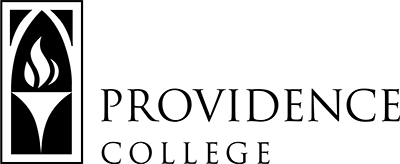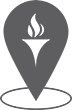Student Training
- The Canvas Student Quick Guide includes information about logging in, navigating Canvas, and seeking technical support.
- To access Canvas:
- Go to https://canvas.providence.edu
- Log in with your Network ID and password (same as Sakai or Outlook)
- If you need your password reset, please contact helpdesk@providence.edu
- If you are already logged into Microsoft Outlook, your credentials should ‘pass through’ to Canvas.
- The Canvas video guides are a great resource for student-facing tutorials.
- Course sites, including add/drop, will be managed by Banner’s enrollment system.
- Seeking Canvas Support?
- 24/7/365 Chat with Canvas Support (for students): Find the link in the Canvas Help Menu
- Support Hotline: 607-241-0212
- Canvas Help at Providence College: canvashelp@providence.edu