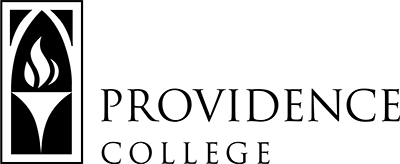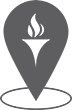The Office of Teaching and Learning Technologies
Canvas Training
- Learning Canvas with TLT. This is a TLT-created Canvas tutorial for learning Canvas through our training modules.
- Faculty Training Resources
- Download the Canvas Teacher App
- Don’t forget we have Tier 1 Customer Support! Our faculty and students can contact Canvas chat or phone support 24/7 via the Help icon in Canvas. This a great resource if you have specific questions about Canvas tools.
Online Learning Consortium Workshop
The OLC offers a variety of excellent workshop opportunities on topics such as: podcasting, teaching with YouTube, creating interactive videos, accessibility, engaging online learners, gamification, and much more! Thanks to our institutional membership, up to 10 faculty members can register for any workshop free of charge.
View the OLC Institutional Membership Quick Reference Guides
Artificial Intelligence Resources
Rolai
Rolai’s platform provides a secure environment for our faculty to use a variety of generative AI tools, including ChatGPT, Google Gemini, and more. By using their secure platform, you are building an internal knowledge base, which prevents important data from being shared outside of college-licensed tools. Rolai is primarily geared towards faculty and coursework.
- In certain limited cases, we might be able to provide student access as well.
- We will also review staff requests.
- Priority will be given to faculty who have attended one of the two Teach with AI Bootcamps (2023-2024), followed by faculty who demonstrate a need for secure access to ChatGPT and similar LLMs for themselves.
How to Access Rolai
How do I take part in the Rolai pilot program?
- Submit a Rolai license request Participation in the Rolai pilot will require users to provide feedback and occasionally meet with Rolai colleagues in a community of practice and optional training.
How to Access Rolai
Here’s a simple step-by-step guide on how to access Rolai for someone who is on staff or teaches at Providence College. Once you file a ticket for a Rolai license you will receive email confirmation about access:
Step 1: Verify Your College Credentials
Ensure that you have your Providence College login credentials ready. These include your username and password that you normally use to access college systems.
Step 2: Connect to the Internet
Make sure your device is connected to the internet. You can use a college computer connected to the campus network or any personal device with internet access.
Step 3: Open Your Web Browser
Launch your preferred web browser on your device. This could be Google Chrome, Firefox, or any other browser you are comfortable using.
Step 4: Access Rolai Features
After logging in, you should be directed to the main dashboard of Rolai. From here, you can access various features and tools provided by Rolai. Explore the interface to familiarize yourself with the options available. On this page you will see listed on the left side of the screen:
Key Features of Rolai
- Chats: Chats in Rolai facilitate real-time interactions between users and the AI, allowing for immediate responses to queries and commands. This feature supports a conversational interface where users can communicate naturally with the AI.
- Smart Tasks: Smart Tasks automate routine processes and tasks based on user commands or predefined triggers. This feature helps streamline workflows and increase efficiency by handling repetitive tasks automatically.
- Knowledge Base: The Knowledge Base in Rolai serves as a central repository of information where users can store and retrieve structured and unstructured data. This feature supports information management and quick access to relevant data for decision-making.
- Agents: Agents in Rolai are specialized AI models or bots designed to perform specific functions or handle particular types of interactions. They can be customized to meet unique business needs and can operate autonomously to manage tasks.
- Flows: Flows allow users to design and implement workflows that automate complex processes involving multiple steps and decisions. This feature enables the integration of various tasks and data sources into a cohesive automated workflow.
Why Choose Rolai at Providence College
The main difference in Rolai and other Large Language Models is the security https://shorturl.at/SKpWf. In Rolai your questions and the answers you get are not cataloged by an outside entity like ChatGPT. Instead, all information stays inside the confines of PC’s protection.
Rolai is configured specifically for Providence College, adhering to the institution’s privacy policies and security protocols. This ensures that any data input into the system is handled according to strict guidelines. Rolai is customizable for users, but using a closed software platform, managed by Rolai, ensures user safety and data security.
Users have access to dedicated support from both Rolai and the TLT department, ensuring that any issues are addressed promptly. Providence College and Rolai will offer specific training sessions and resources tailored to using Rolai safely and effectively There is a focus on ethical considerations in the deployment of AI technologies like Rolai, ensuring that the software is used responsibly and does not perpetuate bias or misuse.
Rolai provides a safer, more secure, and regulation-compliant option for AI software usage which makes it a preferable choice over other AI platforms that may not specifically cater to the unique needs and constraints of the educational sector. https://app.sprinto.com/trust-center/view/61544cdc-86de-4a9a-a6d5- 852b386fd252
.
AI Resources
- Artificial Intelligence – the theory and development of computer systems able to perform tasks that normally require human intelligence, such as visual perception, speech recognition, decision-making, and translation between languages. (https://www.lexic o.com/en/definition/artificial%20intelligence
- Machine Learning – Machine learning is an application of artificial intelligence (AI) that provides systems the ability to automatically learn and improve from experience without being explicitly programmed. Machine learning focuses on the development of computer programs that can access data and use it… learn for themselves. [https://expertsystem.com/machine-learning-definition/
- Deep Learning – In practical terms, deep learning is just a subset of machine learning. In fact, deep learning technically is machine learning and functions in a similar way (hence why the terms are sometimes loosely interchanged). However, its capabilities are different. While basic machine learning models do become progressively better at whatever their function is, but they still need some guidance. If an AI algorithm returns an inaccurate prediction, then an engineer has to step in and make adjustments. With a deep learning model, an algorithm can determine on its own if a prediction is accurate or not through its own neural network. https://www.zendesk.com/blog/machine-learning-and-deep-learning/
- Algorithm – In computing, an algorithm is a precise list of operations that could be done by a Turing machine. For the purpose of computing, algorithms are written in pseudocode, flow charts, or programming languages. https://simple.m.wikipedia.org/wiki/Algorithm [Ray – example Python]
- Reinforcement Learning – In this kind of machine learning, AI agents are attempting to find the optimal way to accomplish a particular goal, or improve performance on a specific task. As the agent takes action that goes toward the goal, it receives a reward. The overall aim: predict the best next step to take to earn the biggest final reward.
- Imitation Learning – Generally, imitation learning is useful when it is easier for an expert to demonstrate the desired behaviour rather than to specify a reward function which would generate the same behaviour or to directly learn the policy. The main component of IL is the environment, which is essentially a Markov Decision Process (MDP). https://smartlabai.medium.com/a-brief-overview-of-imitation-learning-8a8a75c44a9c
- Neural Network in AI – A neural network is a method in artificial intelligence that teaches computers to process data in a way that is inspired by the human brain. It is a type of machine learning process, called deep learning, that uses interconnected nodes or neurons in a layered structure that resembles the human brain. It creates an adaptive system that computers use to learn from their mistakes and improve continuously. Thus, artificial neural networks attempt to solve complicated problems, like summarizing documents or recognizing faces, with greater accuracy. https://aws.amazon.com/what-is/neural-network/
- DALL·E 2 is a new AI system that can create realistic images and art from a description in natural language. https://openai.com/dall-e-2/
- GPT-3 – In May 2020, Open AI published a groundbreaking paper titled Language Models Are Few-Shot Learners. They presented GPT-3, a language model that holds the record for being the largest neural network ever created with 175 billion parameters. It’s an order of magnitude larger than the largest previous language models. GPT-3 was trained with almost all available data from the Internet, and showed amazing performance in various NLP (natural language processing) tasks, including translation, question-answering, and cloze tasks, even surpassing state-of-the-art models. https://towardsdatascience.com/gpt-3-a-complete-overview-190232eb25fd
- Generative AI – refers to unsupervised and semi-supervised machine learning algorithms that enable computers to use existing text, audio and video files, images, and even code to create new possible content. Generative AI allows computers to abstract the underlying patterns related to the input data so that the model can generate or output new content. https://indiaai.gov.in/article/here-is-how-generative-ai-is-reinventing-the-creative-space
Copilot
All Providence College users currently have access to Copilot with Commercial Data Protection (CDP). This is a typical and familiar AI chat tool with enhanced data protection, meaning your prompts and results will not be saved by Microsoft or used to teach the language model.
You can start using it today by visiting https://copilot.microsoft.com and accessing it with your PC Network ID. The IT Department has also purchased a limited number of licenses for Copilot for Microsoft 365. If you are interested in a Copilot for Microsoft 365 license, please fill out a Copilot for Microsoft 365 license request.
Copilot for Microsoft 365 allows for a greater quantity of prompts and results, along with an integration with the Microsoft 365 suite of applications. These applications include Word, Excel, PowerPoint, Outlook, and Teams, as well as others. Copilot with CDP will meet most users’ AI needs.
We recommend trying it before requesting a Copilot for Microsoft 365 license. Questions about Copilot? Contact the IT Helpdesk at helpdesk@providence.edu.
OneHE
The CTE has recently subscribed to the OneHE online learning platform. This platform was offered to faculty during spring 2023 to provide high-quality resources to improve and enhance their teaching.
The online platform is created specifically for educators in higher education:
- Microlearning courses for faculty (20–30-minute presentations from experts in pedagogy)
- Resources for faculty (Learning activities, student engagement, and student support)
- Webinars with faculty from around the world; including a dedicated space for educators who are looking to explore Artificial Intelligence in Higher Education and how it can be useful in teaching
and learning. - Providence College is thrilled to partner with OneHE and give you access to this valuable
platform. As part of our partnership, we have a private community space where we can
connect, share our learning, and recommend content to each other.
Create an account using your Providence College email address.
10 Things You Didn’t Know You Could Do with Top Hat
We’ve rounded up a showcase of 10 of our most powerful features. See Top Hat in action and learn how some of our capabilities can increase your impact in preparing lectures and assessing and grading your students. See the webinar video.
If you are new to Top Hat and looking for foundational skills, please see the asynchronous webinar, “Introduction to Top Hat”.
Last-Minute Alternative Assessments

Coming Soon: 2026 TLT Summer Institute Tuesday, May 19 – Thursday, May 21, 2026. Stay tuned for more details!