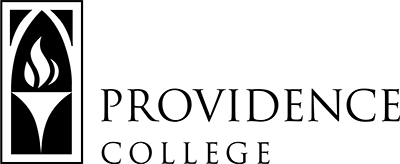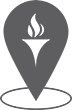Technology Enhanced Active Learning
Active Learning can take place in many forms; gaming, constructing, simulating, discussing, etc. Technology can be used to enhance many of these activities when it is properly planned and implemented.
If looking to book active learning spaces, or rooms with specific technical features, refer to iHelp’s Classroom Technology page.
Examples…
- Brainstorming with free web apps like MindMup
- Creating data visualizations with free web apps like Tableau
- 3D modeling with free web apps like Tinkercad
- Personal response systems for facilitating discussion with free web apps like TodaysMeet.com
- Simulating real-life experiences with free virtual reality simulators like Second Life or the Smithsonian National Museum of Natural History Virtual Tour Implementation Options
- Computer Labs: Traditional computer labs on campus allow each student to be paired with a computer to utilize during the class period.
- iPad Labs: There are now several iPad labs on campus where students can work with iPad Pros and Apple pencils in a space that has moveable furniture and five flat screen TVs with Solstice Pods for wireless projection.
- BYOD: Bring Your Own Device (BYOD) requires that students bring their own laptop, tablet or smart phone to participate in the learning activity.
- Wireless Projection: Wireless projection allows students to easily share their work with the whole class, or with group mates. There are now multiple locations on campus where there are flat screens that students can project to wirelessly, mainly in the Science Complex and Ryan.
Collaboration: Consider that you do not always need every student to have his/her own device. In fact, having students work in groups or pairs around a computer or other device fosters collaborative skill building.
Tips for Technology Enhanced Active Learning
- Plan in advance. While technology can augment learning, it can also waste class time if everything isn’t thoroughly prepared in advance.
- Consider learning objectives. Consider why you are integrating this technology into your lesson; does it align with any of the course learning objectives? Does it augment the content, or does it distract from it?
- Have a back up plan. Have contingency plans in the event that aspects of the technology do not work the way you planned.
- Consider assessment. While constructing a technology enhanced active learning activity, consider how/if you are going to assess that activity. For example, wow/when will they save their work, and how/when will they submit it to you?
The Office of Teaching and Learning Technologies
Feinstein 306
tlt@providence.edu