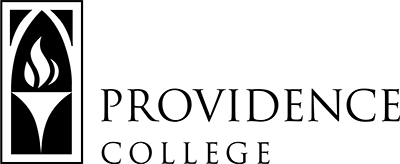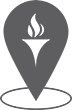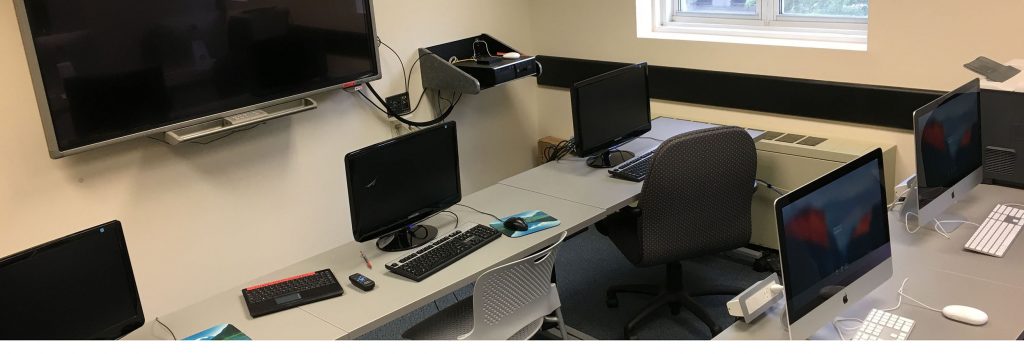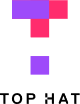Top Hat FAQ
TLT has student licenses available! If you interested in learning more, please contact us at tlt@providence.edu.
Here are links to some of TopHat’s Guides:
How Top Hat Works
Professor Quick Start Guide
What is Top Hat?
This web-based software helps educators take attendance, administer polls, games and quizzes, and share lecture notes—all by connecting to students’ mobile devices or laptops (think clickers, except bring-your-own-device).
Why should I use Top Hat?
Top Hat helps to create a more interactive and engaging environment for students during lectures and facilitates better communication between students and the instructor during lectures. The software also integrates with Power Point presentations with embedded questions directly in your slides or through a presenter mode that “overlays,” your Power Point.
How does it work?
Top Hat can be used through any mobile device by texting, any smart device through their app or through a web browser. Students will have to log into Top Hat on their devices.
Why use Top Hat over traditional clickers?
With Top Hat, the student is already carrying their mobile device or laptop to class and uses the technology already built into their web-enabled devices to record their answers. Top Hat also allows for more types of questions to be asked, such as image based, hot spot mapping, formula and short answer questions within the classroom rather than just multiple choice questions. Answers can be tied to the Top Hat gradebook or can be collected anonymously.
Won’t students be distracted with their phones or attempt to cheat?
Top Hat has anti-cheating measures in place to ensure the integrated of the classroom. If a student leaves the Top Hat browser or app, they will be lock-out of answer the question. Top Hat is only using the updated technology, that students already carry around with them daily, to allow for a faster, more convenient, quizzing experience.
The Office of Teaching and Learning Technologies
Feinstein 306
tlt@providence.edu