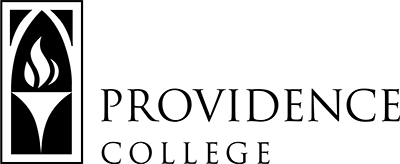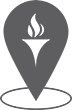Communication Tools
The following is a list of tools available here at Providence College for communication.
| Name | Description | Resources |
|---|---|---|
| Canvas Announcements | The Announcements tool in Canvas can be used to quickly send a message out to students. Attachments can also be added to Announcements. | What are Announcements? |
| Canvas Discussions | The Canvas Discussion forms tool can be used to facilitate online dialogues, and can even be graded. | What are Discussions?What are Discussions? |
| Canvas Chat | The Chat tool in Canvas functions like a chat room and allows all students to openly discuss topics in real time. This can be a useful tool for study groups or online Q&A sessions. | What is Chat? |
| Canvas Studio | Canvas Studio is a communication tool that allows instructors and students to actively collaborate through video and audio media. Studio’s interface allows both instructors and students to engage with uploaded content by commenting directly on the media timeline. | Canvas Studio Resources |
| Microsoft Teams | Teams can be used chat online with colleagues and conduct video calls. | Teams Information |
| Microsoft Outlook | Students, staff, and faculty all have access to Outlook for email. Outlook also has a calendar integration and a Bookings tool for setting up meetings. | How to Access Your Email Account Microsoft Bookings Information |
| Zoom | Students, staff, and faculty all have access to Zoom licenses for videoconferencing. | Zoom Tutorials |