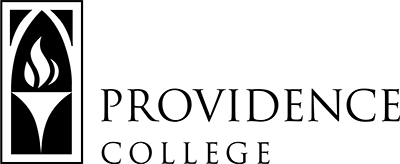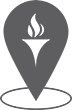Assessments
The following is a list of tools available here at Providence College for conducting assessments.
| Name | Description | Resources |
|---|---|---|
| Canvas Quizzes | The Canvas Quiz tool can be used to facilitate online tests and quizzes. | What are Quizzes? |
| Canvas Assignments | Assignments can be created in Canvas to be uploaded and graded. | How Do I Create an Assignment? |
| Canvas Rubrics | Canvas also has a rubrics tool that can be used to grade assignments. | What are Rubrics? |
| Canvas Grades | The Canvas Gradebook can assist with tracking student grades, and you can share those grades with students as you wish. | How Do I Use the Gradebook? |
| TopHat | TopHat is a web-based software that allows faculty to administer quizzes through students’ mobile devices. | Top Hat FAQs |
| Gradescope | Gradescope allows instructors to provide granular feedback on student uploaded assignments, making it especially useful for hand-written work. This tool integrates with the Canvas Gradebook as well. | Gradescope Resources |
The Office of Teaching and Learning Technologies
Feinstein 306
tlt@providence.edu