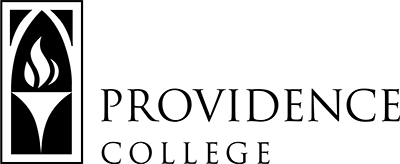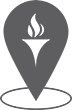Collaboration Tools
The following is a list of tools available here at Providence College for collaboration.
| Name | Description | Resources |
|---|---|---|
| Canvas Peer Review Assignments | A peer review assignment can be created in Canvas, allowing students to collaborate in providing feedback on each other’s work. | How Do I Use Peer Review in Canvas? |
| Canvas Discussions | The Canvas Discussion forms tool can be used to facilitate online dialogues, and can even be graded. | What are Discussions?What are Discussions? |
| Canvas Chat | The Chat tool in Canvas functions like a chat room and allows all students to openly discuss topics in real time. This can be a useful tool for study groups or online Q&A sessions. | What is Chat? |
| Canvas Collaborations | Canvas leverages collaborative technology to allow multiple users to work together on the same document at the same time. Collaborative documents are saved in real-time, meaning a change made by any of its users will be immediately visible to everyone. | What are Collaborations? |
| Canvas Studio | Canvas Studio is a communication tool that allows instructors and students to actively collaborate through video and audio media. Studio’s interface allows both instructors and students to engage with uploaded content by commenting directly on the media timeline. | Canvas Studio Resources |
| Microsoft O365 | Office 365 allows for real-time online collaboration on all Office applications, including Word, PowerPoint, and Excel. | OneDrive Information |
| Microsoft Teams | Teams can be used to share and and collaborate on files, chat online with colleagues, and even conduct video calls. | Teams Information |
| Perusall | Perusall is a social annotation platform that can integrate with Canvas. Students can use Perusall to collectively annotate a reading assignment or video. | Perusall Website |
| Zoom | Students, staff, and faculty all have access to Zoom licenses for videoconferencing. | Zoom Tutorials |
The Office of Teaching and Learning Technologies
Feinstein 306
tlt@providence.edu