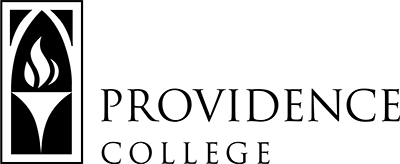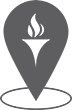Language to Add to Syllabus on Using Canvas
Using Canvas Course Site
This course will be using the Canvas Learning Management System for sharing course resources, submitting assignments, and/or participating in class discussions. To access Canvas at https://canvas.providence.edu/ and log in using your Providence College credentials. Learn more about accessing the course site and utilizing Canvas.
If your students will be using Zoom during class, you need to make sure that you are authenticating to Zoom using your Providence username and password. You can do this one of two ways:
1. Go to https://providence.zoom.us and log in,
OR
2. In Zoom, click on “SSO” when you start Zoom and then select “providence.zoom.us” as the domain.
For questions or technical support when using Canvas, 24/7 assistance is available through the Help button in Canvas. You can also email CanvasHelp@Providence.edu.
The Office of Teaching and Learning Technologies
Feinstein 306
tlt@providence.edu