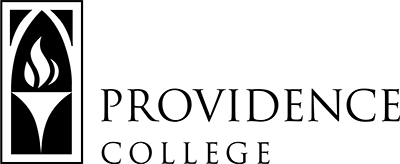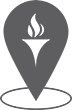Special Instructions for Tests and Quizzes
If you are an instructor who uses Tests & Quizzes, those assessments can be pulled into Canvas. If the source of your assessment was from textbook resources from a publisher, though, you might consider accessing the publisher’s website since they may have a resource that can be imported into Canvas.
Also note that only DRAFT Tests & Quizzes will migrate. Some instructors routinely delete their drafts because they felt they weren’t needed any more; unfortunately, k16solutions cannot migrate PUBLISHED assessments. If this applies to you:
- Go into your Sakai course
- Go to Tests & Quizzes
- Click on the “Trash” tab
- Find a deleted Draft that you wish to restore
- Check its checkbox
- Click Restore
This will put the draft back into your Assessment list and allow it to be migrated.
Special instructions regarding Question Pools:
If you use Question Pools to build assessments there is an issue migrating them to Canvas. A question pool’s items can only migrate if they are part of an assessment, so some items may not migrate if they aren’t included in a draft assessment. The solution for this is relatively straightforward:
- Go into a Sakai course
- For every Question Pool you have, build a NEW assessment
- In that assessment copy EVERY question from the Question Pool into it
- Nominate that site for migration
This way, every Question Pool that you have will migrate to Canvas as a Quiz; then you can use that quiz to build a new Question Bank in Canvas.
The Office of Teaching and Learning Technologies
Feinstein 306
tlt@providence.edu