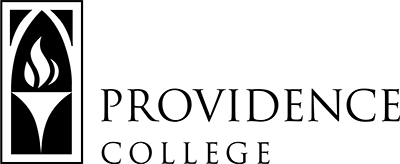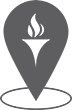Canvas for SCE Instructors
Timeline
Course sites will be available in Canvas for ‘building’ at the end of April/early May 2022.
What to Expect
- SCE faculty will be responsible for backing up materials from Sakai and building their own course sites in Canvas.
- TLT will send an email when courses are created and a reminder to SCE faculty for any course site merge requests.
Accessing Canvas
- Go to https://canvas.providence.edu/
- Log in with your Network ID and password (same as Sakai or Outlook)
- If you need your password reset, please contact helpdesk@providence.edu
- If you are already logged into Microsoft Outlook, your credentials should ‘pass through’ to Canvas.
- Course sites, including add/drop, will be managed by Banner’s enrollment system. You will not need to add or remove students from the roster manually.
Training and Resources
Getting Started
- LinkedIn learning has a self-paced tutorial available, “Learning Canvas“.
Additional Canvas Resources
- The Canvas Community website is a great resource for all things Canvas. It includes guides, question forums, and troubleshooting resources.
- Training videos on Canvas are available here.
- For a detailed comparison between Sakai tools and Canvas tools.
- For more information about Providence College’s transition to Canvas.
- For instructions on migrating your Sakai content to Canvas.
Resources for Teaching Online
- Click here for information about accessing the Blend by Design training program, a self-paced, online course about teaching hybrid/blended courses.
Canvas Support
- Canvas Tier 1 support can be reached for live support by click the “Help” button in Canvas, and selecting “Chat with Canvas Support (for Faculty)”. Instructure’s chat support is available 24/7 to PC Faculty and Students.
- If none of the above avenues resolve your issue, or if you are not sure where to start, email CanvasHelp@Providence.edu to contact a member of the TLT/IT team.