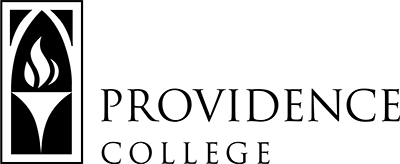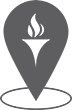HyFlex/Classroom Resources
Classroom Resources
Several new classrooms are now available for instructor testing, including classrooms in Accinno, Feinstein, Harkins and Ruane. You may reserve a time through the “Test Classroom Sign Up” spreadsheet available on the Fall 2020 Faculty Resources website at: https://teaching-excellence.providence.edu/faculty-resources-for-fall-2020-semester/
Do you have questions about the room controls, laptop connection, or just need an overall idea of the classroom space? The iHelp website has videos about basic classroom technology. These videos were made pre-Covid, but the functionality of room controls and connection to external devices remains the same:
https://ihelp.providence.edu/classrooms-computer-labs/
25Live is great resource to find out what technology is available.
See the following guides for HyFlex Teaching:
- Technology Guide for HyFlex Teaching
- Student Guide for the HyFlex Classroom
- See video examples of HyFlex Teaching
Need assistance with supplies, maintenance, or general questions/suggestions? Email classrooms@providence.edu.
HyFlex FAQs
What technology is being installed in classroom spaces to accommodate distance learners?
Providence College classrooms are being equipped with web camera and microphone technology so that lectures can be recorded and transmitted to students learning remotely. This technology can be accessed through the podium PC located in each classroom. Zoom will be installed on all classroom PCs.
Will iPad carts in active learning classrooms be allowed to be used in the fall semester?
No, per discussion with Virus Control, iPad carts in active learning classrooms will be disabled for the fall 2020 semester.
How can I get a laptop with a camera if I currently have a desktop computer in my office? What if my laptop is very old?
Individuals who have this need can complete an online form at: http://prov.ly/loanerlaptop to request a loaner laptop. For those with newer desktops this is the best option. For those with older desktops or laptops, instructors can ask their chair to place a request with Chuck Haberle for consideration of a new computer. Replacing their existing computer with a laptop is encouraged.
Where do I go for equipment loan, such as webcams and microphones?
Any requests for webcam loans, should be sent to the PC IT Help Desk. For microphones, or other equipment needed for in the classroom, requests can be sent to the PC IT Help Desk. If you need a microphone or headset for home use, Ordinary Faculty can utilize discretionary funds provided by Academic Affairs.
Will some students choose to stay home and learn entirely online?
While the College anticipates that most students will be on-campus in the Fall, some students have requested to learn entirely online from home. The names of these students will be provided to faculty in August.
How can I transmit my in-person lectures to students who are learning remotely?
Instructors can access Zoom via the podium PC in each classroom to stream lectures to students learning remotely. Instructors can also record lectures and store them in the Zoom Cloud. Or record to the classroom PC and upload to OneDrive or Stream for later distribution to students.
Can I schedule required class meetings outside of my normally-scheduled class times?
Required or synchronous class times should be restricted to those assigned by the Registrar, and faculty members should avoid scheduling alternate required class times. In the event faculty wish to offer optional out-of-class meetings, they should be attentive to ensuring equitable accessibility for students who want to participate. It is strongly recommended that faculty hold activities outside of class time remotely. Faculty members offering in-person out-of-class tutoring and/or review sessions should be mindful of the needs of students who may be unable to be physically present on campus. Review sessions and tutoring should be as accessible to remote learners as a regularly scheduled class session.
Can I invite guest speakers to my classes?
The College recognizes that many classes incorporate outside speakers and other types of invited guests. During the Fall, these individuals should only participate remotely. If the visit of an outside guest to campus cannot be avoided, Health Services should be contacted well in advance of the visit to arrange appropriate screening.