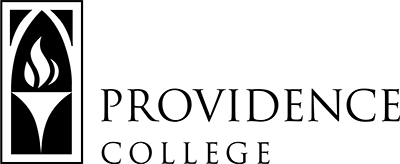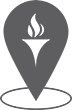Make a Sakai Course List
Following these steps will allow you to create a comprehensive inventory of all course and project sites that you should make backup files for.
1. Log into Sakai (https://sakai.providence.edu/)
2. Click on the Sites waffle icon in the upper-right corner of your Sakai home page.
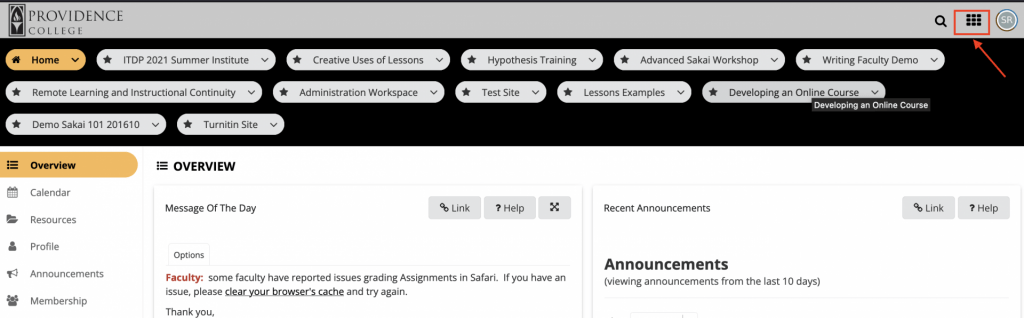
3. From the pop-up menu that appears, select View All Sites.
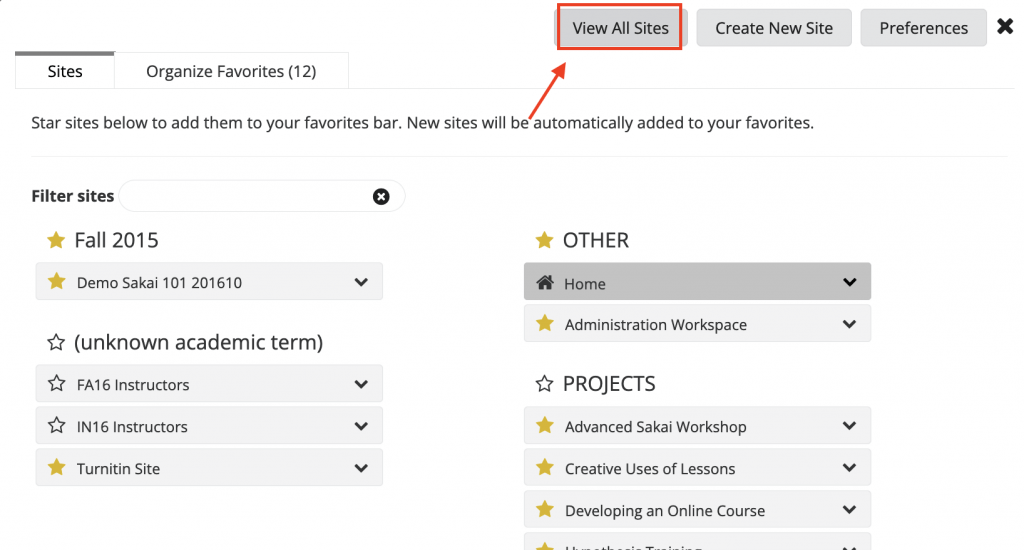
4. Make a list of all of the sites you need to backup and migrate to Canvas. You can use a Microsoft Excel sheet for this or a simple text file. Whatever works for you! Also be sure to document any non-teaching sites on your list.
If you teach multiple sections of the same course semester to semester, year to year, you should only need to migrate your most recently active course.
Make note of course sites that are used for online and/or hybrid teaching. These courses will take a little more effort to migrate over to Canvas.