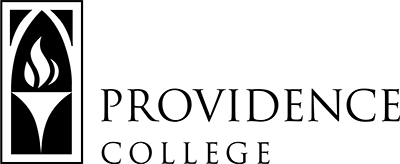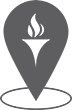Adding a Syllabus
See out page, “Getting Started with Sakai” for helpful information on Adding a Syllabus and Publishing a Course.
How do I add a syllabus?
There are a couple of ways to add your syllabus to Sakai. You can upload a file, or cut and paste your syllabus into the site.
Click here for PDF instructions on using the Sakai Syllabus Tool
Cut and Paste into the site?
Click here for PDF instructions on creating a Sakai Syllabus by cutting & pasting